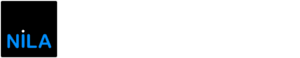Registration:
• Click Here to register your new product and protect your investment.
• Click Here to trade in your used Nila products for new models.
Downloads:
• Nila 150 Bi-Color User Guide
• Arina 400 Daylight User Guide
• Varsa (version 2 - round) Bi-Color User Guide
• Varsa (version 2 - round) Daylight User Guide
• Varsa (version 1 - square) User Guide 2017
• Arina (version 2 - w/buttons) User Guide 2019
FAQ:
Q: What Pelican cases do you recommend for your light fixtures?
A: For a single Nila 50 or Zaila - 1500, a single Varsa - 1510, and a single Boxer - 1620. We offer Pelican cases with custom foam inserts for single and double Varsas. Check with your Nila dealer for pricing.
Q: How susceptible are your light fixtures to wet conditions?
A: Our 2nd generation (round) Varsa fixtures are fully weatherproof, as are our Nila 50 fixtures. Our Nila 150 and Boxer fixtures are not rated to be left in the elements full time, but light moisture will not be cause for concern. We suggest that you cover those fixtures with a clear plastic bag if you need to use them in wet conditions. The precipitation will keep the light cool and the clear plastic bag will keep the moisture from getting into critical areas.
Q: Which Chimera softboxes fit your light fixtures?
Nila 50:
Nila part number NKCHXS - Chimera 8115LHN - Low Heat Video Pro with custom 19.25" rods
Nila part number NKCH50-OCT - Chimera Octa Kit - low heat video pro kit with custom rods
NOTE: The Nila 50 requires Nila Speed Ring part number NKCH50-SR in order to utilize soft boxes.
Nila 150:
Nila part number NKCHM - Chimera 1035N - Medium Super Pro Plus with custom 33.5" rods
Nila part number NKCH150-OCT - Chimera Octa Kit - low heat video pro kit with custom rods
NOTE: The Nila 150 has built-in soft box mounting points. No Speed ring is needed.
Varsa (any generation):
Nila part number NKCHS - Chimera 1025N - Small Super Pro Plus with custom 24.75" rods
NOTE: The Varsa has built-in soft box mounting points. No Speed ring is needed.
Boxer:
Nila part number NKCHM - Chimera 1035N - Medium Super Pro Plus with custom 33.5" rods
NOTE: The Boxer has built-in soft box mounting points. No Speed ring is needed.
Q: How do I get my first generation Nila light fixture out of Nila Net (DMX) mode?
A: Turn off the light, then hold the up arrow while turning the light back on.
Q: How do I force my first generation Nila light fixture into Nila Net (DMX) mode?
A: If you use a Nila adapter cable, your Nila fixture will automatically switch to Nila Net mode when the cable is attached to the Nila Net In port. If you'd like to change the mode manually, the procedure is simple: Turn off the light, then hold the down arrown while turning the light back on.
CONTACT US
Is there something else we could help you with? Just let us know and we'll get back to you ASAP. Thanks!